Data Backup Strategies You Can’t Ignore

In today’s digital age, data is the lifeblood of our personal and professional lives. Imagine losing all your cherished photos or crucial business documents—it’s akin to losing a part of yourself! That’s why having solid data backup strategies is not just a luxury but a necessity you simply can’t ignore.
Why is data backup so critical? Well, think of it as your safety net. Whether it’s a sudden hardware failure, a sneaky cyberattack, or just an accidental deletion, backups ensure that your valuable information remains intact. Recognizing its importance is the first step towards safeguarding your digital assets.
When it comes to data backup, one size does not fit all. There are various solutions available, each offering unique benefits. Here’s a quick rundown:
- Cloud-based backups: Accessible from anywhere, offering flexibility and scalability.
- External hard drives: A tangible option for those who prefer physical storage.
- Network-attached storage (NAS): Ideal for businesses needing centralized storage.
Understanding these options helps you choose the best fit for your needs.
Consistency is key when it comes to backups. Whether you opt for daily, weekly, or monthly routines, having a schedule ensures your data is always up-to-date and ready for recovery in case of emergencies. Remember, a backup is only as good as its last update!
Securing your backups is equally important as securing the data itself. Implementing encryption, access controls, and regular testing can protect your backup data from unauthorized access and corruption. It’s like locking your valuables in a safe!
In a crisis, knowing how to effectively restore data from backups is crucial. Familiarizing yourself with the recovery process ensures a swift return to normal operations with minimal disruption. It’s your digital insurance policy, ensuring peace of mind.
In conclusion, while we can’t predict the future, we can certainly prepare for it. By implementing these data backup strategies, you’re not just protecting your data—you’re safeguarding your peace of mind.

Understanding the Importance of Data Backup
In the digital age, data is akin to the lifeblood of modern enterprises and personal endeavors. Imagine losing all your precious memories or critical business information in the blink of an eye. This is where the significance of data backup comes into play. It’s not just a precaution; it’s a necessity.
Why is data backup so critical? Consider the potential threats: hardware failures can strike unexpectedly, cyberattacks are increasingly sophisticated, and human errors are inevitable. Each of these scenarios can lead to catastrophic data loss. By regularly backing up your data, you create a safety net that ensures your information is not only preserved but also easily recoverable.
Think of data backup as an insurance policy for your digital assets. Just as you wouldn’t drive a car without insurance, you shouldn’t operate in the digital realm without a solid backup strategy. The peace of mind that comes from knowing your data is safe is invaluable. Moreover, in a world where data breaches are headline news, having a robust backup system can be the difference between a minor hiccup and a major crisis.
Let’s delve deeper into the specifics. A well-structured backup plan involves multiple layers of protection. This might include cloud-based solutions for off-site security, external hard drives for quick access, and network-attached storage (NAS) for comprehensive coverage. Each of these options offers unique advantages, and understanding them can help you tailor a backup strategy that fits your specific needs.
Ultimately, the importance of data backup cannot be overstated. It is the foundation of digital resilience, ensuring that no matter what happens, your data remains intact and accessible. So, are you prepared to safeguard your digital world?
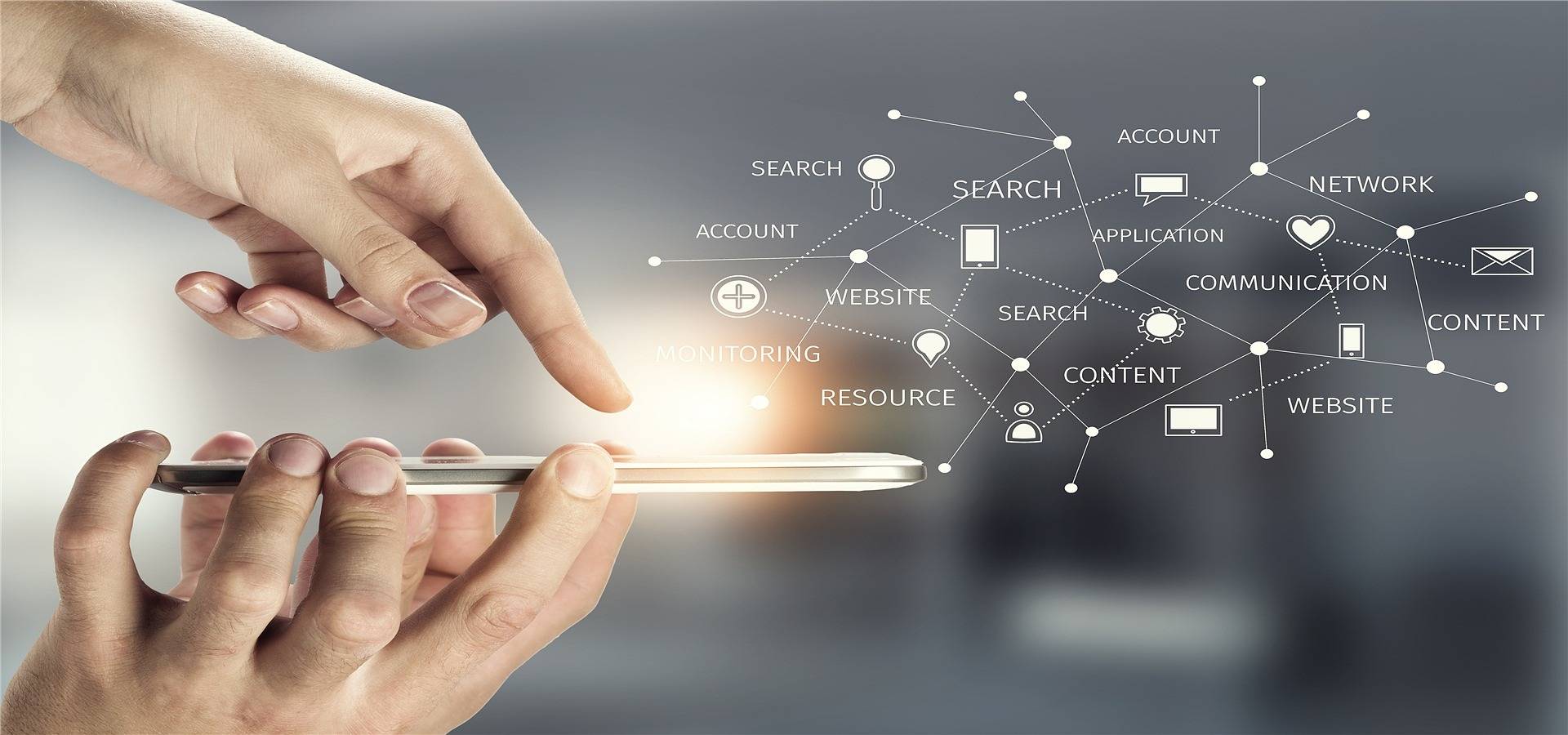
Types of Data Backup Solutions
In today’s digital age, safeguarding your data is crucial. This article explores essential backup strategies to protect against data loss, ensuring your information remains secure and accessible when you need it most.
When it comes to data backup solutions, the variety available can be both a blessing and a curse. Navigating through these options can feel like choosing a lifeboat in a sea of uncertainty. But fear not! Let’s dive into the different types of backup solutions that can anchor your data securely.
First, there’s the cloud-based backup. Imagine it as a digital vault in the sky. It offers the convenience of accessing your files anywhere, anytime, as long as you have an internet connection. This solution is perfect for those who value flexibility and scalability. However, like any treasure chest, it requires a key—your internet connection—to access it.
Next, we have external hard drives. Think of these as sturdy safes that sit right on your desk. They provide a physical backup option that is both reliable and relatively inexpensive. However, they are not immune to physical damage, and their safety is only as good as the environment they are stored in. A fire or flood could easily turn your safe into a paperweight.
Lastly, there’s network-attached storage (NAS). Picture this as a personal cloud sitting in your office. It allows multiple users to store and access data over a network, making it ideal for small businesses or tech-savvy households. NAS devices are versatile but can be complex to set up and maintain.
Choosing the right backup solution is like picking the right tool for a job. Each has its unique strengths and weaknesses, and the best choice depends on your specific needs and circumstances. Whether you prioritize accessibility, security, or ease of use, understanding these options will help you make an informed decision.
Remember, a robust data backup strategy is not a luxury; it’s a necessity. By selecting the right solution, you can ensure that your data remains safe, sound, and ready to be retrieved at a moment’s notice.
Implementing a Robust Backup Schedule
In the fast-paced world of technology, where data is the new gold, having a robust backup schedule is akin to owning a reliable safety net. Imagine trying to catch a train without knowing the schedule—it’s chaotic and unpredictable. Similarly, without a structured backup plan, your data management can become a gamble. But how do you ensure your data is always safe and sound?
To start, it’s crucial to establish a consistent backup routine. This doesn’t mean you need to back up every second of every day, but rather, find a rhythm that suits your data usage. Are you generating new data daily? Then perhaps a daily backup is your best bet. For others, a weekly or even monthly schedule might suffice. The key is to align your backup frequency with your data’s volatility and importance.
Consider incorporating a mix of backup types. A layered approach often yields the best results. For instance, you might use cloud storage for daily backups due to its accessibility and external hard drives for weekly backups to have a physical copy. This strategy not only diversifies your backup portfolio but also reduces the risk of data loss from a single point of failure.
| Backup Frequency | Recommended Solution |
|---|---|
| Daily | Cloud Storage |
| Weekly | External Hard Drive |
| Monthly | Network-Attached Storage (NAS) |
Moreover, don’t forget to test your backups regularly. A backup is only as good as its ability to restore data. Schedule periodic tests to ensure that your data can be recovered without a hitch. This practice not only boosts your confidence in your backup plan but also highlights any potential issues before they become critical.
Ultimately, implementing a robust backup schedule is not just about setting reminders; it’s about creating a reliable safety net that can catch you when unexpected data disasters strike. So, are you ready to take control of your data destiny?
Best Practices for Data Backup Security
In today’s rapidly evolving digital landscape, securing your data backups is not just a good practice—it’s a necessity. Why? Because the integrity and confidentiality of your backup data are as crucial as the primary data itself. Imagine your backup data as a vault containing your most precious digital assets. Wouldn’t you want to ensure it’s locked tight against any potential threats?
One of the fundamental practices in data backup security is encryption. By encrypting your backups, you transform your data into an unreadable format for unauthorized users. It’s like having a secret code that only you and your trusted allies know. This extra layer of protection ensures that even if your backup falls into the wrong hands, the data remains inaccessible.
Access control is another critical component. Implementing stringent access controls means only authorized personnel can reach your backup data. Think of it as a bouncer at an exclusive club, allowing entry only to those on the list. This minimizes the risk of internal threats and unauthorized access.
Regular testing of your backups is akin to a fire drill. You want to ensure everything functions smoothly in case of an emergency. Conducting routine tests helps identify potential issues before they become disasters. It’s about being proactive, not reactive.
- Encryption: Convert data into a secure format.
- Access Controls: Restrict access to authorized users only.
- Regular Testing: Ensure backups are functional and reliable.
Finally, consider employing a multi-layered security approach. By combining various security measures, you create a robust defense system. It’s like having multiple locks on your door—each one adds an extra layer of security. In the end, the goal is to build a fortress around your backup data, ensuring it remains safe and sound.
Recovering Data from Backups
In today’s digital age, safeguarding your data is crucial. This article explores essential backup strategies to protect against data loss, ensuring your information remains secure and accessible when you need it most.
Data backup is critical to prevent loss due to hardware failure, cyberattacks, or accidental deletion. Recognizing its importance helps ensure vital information remains intact and recoverable.
Various backup solutions are available, each offering unique benefits. Understanding these options, such as cloud-based, external hard drives, and network-attached storage, helps determine the best fit for your needs.
A consistent backup schedule is essential for data protection. Establishing a routine, whether daily, weekly, or monthly, ensures your data remains up-to-date and recoverable in case of emergencies.
Securing your backups is as important as the data itself. Implementing encryption, access controls, and regular testing can safeguard your backup data from unauthorized access and corruption.
Imagine this: your computer crashes, and you lose all your files. What do you do? becomes your lifeline. But how do you ensure a smooth recovery process?
First, it’s essential to understand the recovery process. Familiarize yourself with the tools and software associated with your backup solution. Having a step-by-step guide can save you valuable time during a crisis.
Next, consider the speed and reliability of your recovery. Not all backups are created equal. Some may take longer to restore, especially if they are cloud-based. A quick restoration process can be the difference between a minor inconvenience and a major business disruption.
Additionally, regular testing of your backups is crucial. You don’t want to discover that your backup is corrupted or incomplete when you need it most. Conducting periodic tests ensures everything is in working order.
Lastly, always have a contingency plan. If your primary backup fails, a secondary backup can save the day. Consider using a combination of local and cloud-based backups for added security.
Remember, the key to effective data recovery is preparation. By understanding the process, ensuring speed and reliability, testing regularly, and having a contingency plan, you can navigate any data disaster with confidence.
