How to Make an Inworld Account: Your Ultimate Guide

Setting up an Inworld account opens the door to exciting digital experiences. Whether you’re new to virtual platforms or a seasoned user, creating an Inworld account is simple and rewarding. This article will guide you through the entire process, ensuring that you can navigate registration with ease and confidence.
What Is an Inworld Account?
An Inworld account allows users to access immersive virtual environments where creativity and technology converge. Inworld specializes in crafting engaging, lifelike digital interactions powered by AI. Through this account, you can build personalized virtual personas, participate in innovative storytelling, or explore virtual landscapes.
Why Should You Create an Inworld Account?
Making an Inworld account is essential if you wish to dive into the unique capabilities of this platform. From collaborative projects to personal creativity, Inworld offers tools for:
- Crafting realistic AI-driven characters.
- Building interactive storylines.
- Enhancing creative development for games and simulations.
- Connecting with a vibrant community of virtual creators.
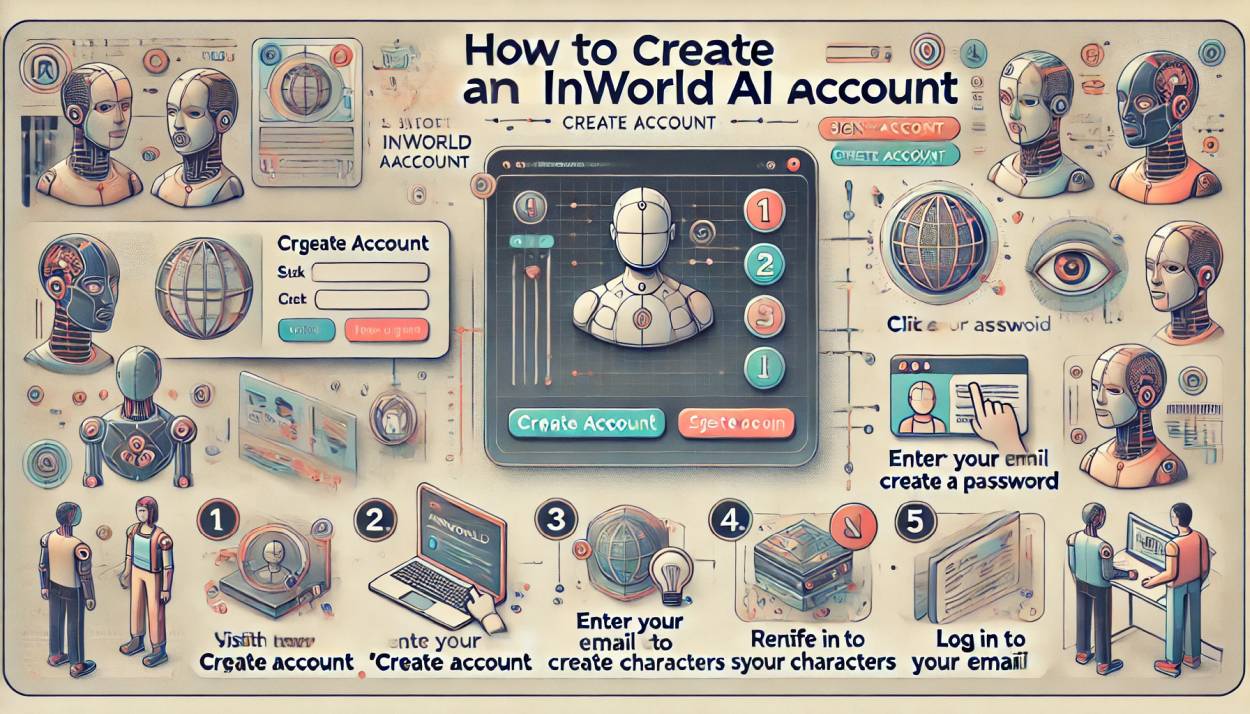
Step-by-Step Guide: How to Make an Inworld Account
Step 1: Visit the Inworld Website
Begin by navigating to Inworld’s official website. This is your gateway to creating an account. Locate the “Sign Up” or “Create Account” button prominently displayed on the homepage.
Step 2: Choose Your Registration Method
Inworld provides multiple options to register. You can sign up using:
- Email Address: Enter a valid email to create your account.
- Social Media Integration: Use existing accounts like Google, Facebook, or others for a faster signup process.
Step 3: Fill in Your Information
If registering via email, you’ll be prompted to provide personal details. These typically include:
- Full Name
- Username (this will represent you on the platform)
- Secure Password (ensure it meets security requirements, such as including letters, numbers, and symbols)
Step 4: Agree to Terms and Conditions
Carefully read Inworld’s terms and privacy policy before proceeding. Click the checkbox to indicate your agreement.
Step 5: Verify Your Email Address
To finalize registration, Inworld sends a confirmation email. Open your email inbox and click the verification link to activate your account.
Tips for Securing Your Inworld Account
Use a Strong Password
Make sure your password is at least eight characters long and includes a mix of uppercase letters, lowercase letters, numbers, and symbols.
Enable Two-Factor Authentication (2FA)
For an added layer of security, consider activating 2FA in your account settings. This ensures that only you can access your account, even if your password is compromised.
Exploring Features After Registration
Once your Inworld account is set up, the possibilities are endless. Log in to your account to:
- Customize avatars with lifelike characteristics.
- Interact with AI-based virtual assistants or storytellers.
- Participate in collaborative virtual experiences.
Common Troubleshooting Tips
I Didn’t Receive a Verification Email
- Check your spam or junk folder.
- Ensure the email address you entered is correct.
- Resend the verification link from the registration page.
Forgot Password
Use the “Forgot Password” link on the login page to reset your credentials. You’ll receive instructions via email.
Creating an Inworld account is your first step toward unlocking a realm of digital creativity and innovation. This straightforward process ensures accessibility for all users, whether you’re exploring AI-driven characters or engaging in collaborative virtual projects. Follow the steps outlined above, and you’ll be ready to dive into the dynamic world of Inworld in no time.
1. What is Inworld best used for?
Inworld is a platform for building AI-powered virtual characters and NPCs (non-player characters). You can use Inworld to:
- Enrich games or VR/AR experiences with intelligent, believable characters.
- Create conversational experiences for training, marketing, and storytelling.
- Experiment with generative AI to bring advanced dialogue and personality to virtual agents.
In short, if you want characters that can naturally interact and adapt to users in real time, Inworld is a solid choice.
2. Can I create multiple Inworld accounts?
Generally, yes—as long as each account has a unique email address and you’re abiding by the platform’s Terms of Service. However, most users find one account sufficient unless they have very specific reasons for separate projects or organizations.
3. Is Inworld free to use?
Yes, Inworld offers a free plan so you can explore the platform and create projects without incurring costs. Depending on how much usage (e.g., dialogue turns, character count) you need, you may eventually need to upgrade to a paid plan.
4. Can I update my account information later?
Absolutely. You can typically update your name, email, password, or other profile settings in your account dashboard at any time. If you can’t find the option, contact Inworld support to make changes.
5. What if I want to delete my account?
If you decide you no longer need your Inworld account, you can:
- Go to your Account Settings and look for a “Delete Account” or similar option.
- Or, if you’re unable to locate this feature, contact Inworld support for assistance.
They will guide you through any required steps to finalize the deletion process.
6. What languages are available in Inworld AI?
Inworld primarily supports English, but it is designed to handle other major languages to varying degrees. The platform’s multilingual capabilities continue to evolve, so you may be able to use languages such as Spanish, French, German, etc. To confirm current language support or request additional languages, check Inworld’s documentation or reach out to their support team.
7. Is Inworld AI safe?
Inworld takes security and privacy seriously. While no platform can guarantee 100% risk-free usage, Inworld typically employs standard industry practices such as:
- Secure data transmission (HTTPS/SSL)
- Data encryption
- Strict access controls for user data
As with any AI platform, always review their Privacy Policy and Terms of Service to ensure they align with your organization’s requirements and compliance needs.



